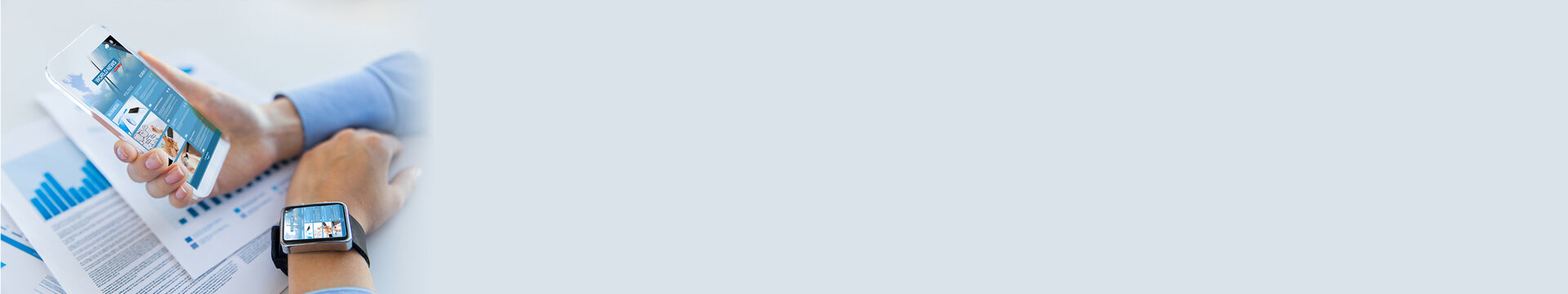There is a lot of excitement about Agiloft’s latest release, which is focused on connected experiences and tools that will help improve productivity and make Agiloft even easier to use.
The specific enhancements you will see in this release include:
- New Agiloft for Microsoft Teams app
- Redesigned Agiloft contract assistant for Word
- New Salesforce managed package, Microsoft Dynamics connector and Tableau connector
- New features and design improvements
Below is an in-depth look at some of the new features.
Agiloft for Microsoft Teams
Agiloft for Microsoft Teams offers a fully connected experience between Teams and Agiloft. Use the Agiloft app directly in Teams to approve contracts, share documents for review, and distribute other notifications or reminders. Users receive these communications from an Agiloft bot in Teams.
Each notification is configured on the Agiloft side, by creating a Notification action in the KB. You can create as many Notification actions as you want, and attach them to rules so that they are sent automatically when users need to take action on things. You can also control where the bot is active, as it needs to be installed individually in each Teams channel you want to send notifications to.
New template designer
Create and edit document templates (formerly called print templates) with the simple, intuitive new template designer now available in the Agiloft Contract Assistant for Word. Now, you can open a source document or an existing template and use the Agiloft app to add variables, conditions, clauses, and signatures, without having to manually enter syntax. Once you've added an element, it's shown with its natural language label instead of the logical field name, so $company_name is instead helpfully tagged Company Name. This makes the process easier and more readable, especially for less technical users.
You can use the new template designer in two key workflows:
- Creating new document templates based on a template draft or an exemplary third-party document. Simply open the file, open the Agiloft Contract Assistant in Word, and tag elements that need to be generalized in the template. For example, you might open an actual contract, then replace the company's name and address with the Company Name and Address fields.
- Editing existing document templates without manually entering field codes and conditions. Open the document template for editing, open Agiloft in Word, and then easily add or modify the tags, conditions, clauses, and signatures.
Toggle between showing the user-friendly labels or the coded syntax. Advanced users can stay in Showing Syntax mode the whole time, if they are more comfortable working directly with the syntax. Complex syntax expressions can be added manually even when showing the labels, since only basic functions are currently supported by the template designer.
Note that the template designer currently does not support inserting clauses that are formatted as Microsoft Word files. This tool looks only at the Clause Text field in your clause library records and uses the style of the paragraph in the main template where the clause is inserted.

Quick and easy Salesforce app
A new Agiloft app is available on the Salesforce AppExchange that makes it much quicker and easier to integrate an Agiloft KB with Salesforce for the first time. The package is managed by Agiloft, and is designed to streamline the most common and essential integration point: syncing contract information between platforms. Once the connection is established, admins can alter the configuration to sync additional tables and fields, and access the advanced settings that are already available in Agiloft.
The managed package is a purchased add-on for Professional Extended, Enterprise and Enterprise Extended editions. It offers limited utility for those who have already connected their KB with Salesforce, and is mainly intended for new integrations. It also can't be used with the new multi-to-multi table mapping feature, so if you need to map tables this way, you should configure your Salesforce integration manually without the managed package.
Redesigned layout editor for record forms
Enjoy a prettier, more intuitive, and more accessible layout editor the next time you make a change to your system's record forms. The editor refresh includes several significant usability improvements, including:
- Better organization of the workspace, with the available fields listed in a sidebar, controls that are color-coded and concentrated in a top toolbar, and the bulk of the screen showing the draft layout
- The draft layout more closely matches how the form will look, so you can build and preview simultaneously
- Fields and controls are no longer clustered at the top of the editor; instead, the field sidebar and the toolbar are located directly in the drafting area, and remain accessible when scrolling
- Available fields are listed in a sidebar, which supports searching and filtering to easily find the fields you want to add
- Toolbar controls include new Undo and Redo options, and the existing controls offer helpful, color-coded user feedback
- Use intuitive drag-and-drop to place fields on the layout, reorganize them, or drag them back to the field list to remove them from the form, or even drag fields onto empty space to automatically create a new row or column
- Drag entire tabs to change the tab order that appears
- Easily switch between Power User, End User, and Summary layouts using a drop-down at the top of the fields list